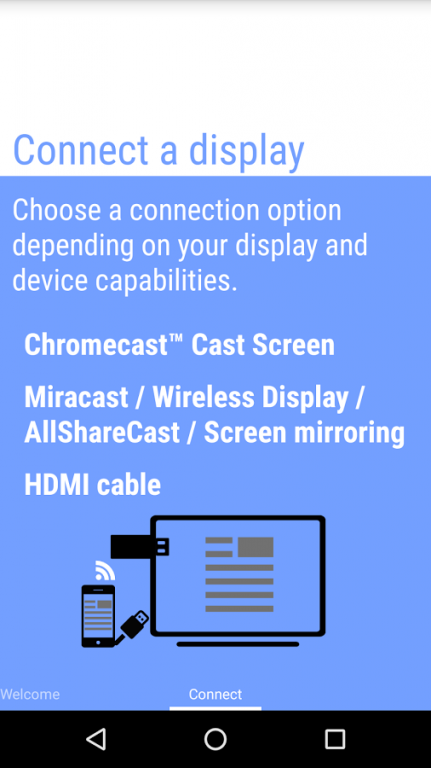broca : Browser Cast 1.2.1
Free Version
Publisher Description
Cast your browser to an external display (connected e.g. via Chromecast Cast Screen, Miracast or cable) and control it using your phone as remote input device.
Key Features
• Cast the Internet to your TV or any other connected external display
• Use your mobile as a remote control to easily click and scroll
• Unlike simple screen mirroring solutions you can keep your eyes on the content all the time
• broca supports all displays connected via Miracast (including FireTV Mirroring), Chromecast Cast Screen or cable (support depends on your devices capabilities)
Did you ever wish to browse the internet while sitting on your couch? Your TV's built-in browser is too slow and difficult to operate? You think plain mirroring is cumbersome as the UI is not designed for big displays and you constantly need to switch your eyes between your mobile and the TV?
The solution for this is right here. Enjoy casting web pages to the the big screen and control them using your mobile.
Make yourself comfortable - Connect your display via Chromecast or Miracast - Start broca - Go couchsurfing in a completely new way!
Permissions explained (Note: On Android M permissions marked with (M) will be requested at runtime only when required):
• INTERNET - well, it's a browser... :-)
• VIBRATE - Haptic feedback
• (M) ACCESS_FINE/COARSE_LOCATION - Geolocation API
• (M) RECORD_AUDIO - getUserMedia (WebRTC - supported only from Android 5.0)
• (M) CAMERA - getUserMedia (WebRTC - supported only from Android 5.0)
About broca : Browser Cast
broca : Browser Cast is a free app for Android published in the Telephony list of apps, part of Communications.
The company that develops broca : Browser Cast is nyomalabs. The latest version released by its developer is 1.2.1.
To install broca : Browser Cast on your Android device, just click the green Continue To App button above to start the installation process. The app is listed on our website since 2015-08-30 and was downloaded 16 times. We have already checked if the download link is safe, however for your own protection we recommend that you scan the downloaded app with your antivirus. Your antivirus may detect the broca : Browser Cast as malware as malware if the download link to com.nyomalabs.broca is broken.
How to install broca : Browser Cast on your Android device:
- Click on the Continue To App button on our website. This will redirect you to Google Play.
- Once the broca : Browser Cast is shown in the Google Play listing of your Android device, you can start its download and installation. Tap on the Install button located below the search bar and to the right of the app icon.
- A pop-up window with the permissions required by broca : Browser Cast will be shown. Click on Accept to continue the process.
- broca : Browser Cast will be downloaded onto your device, displaying a progress. Once the download completes, the installation will start and you'll get a notification after the installation is finished.